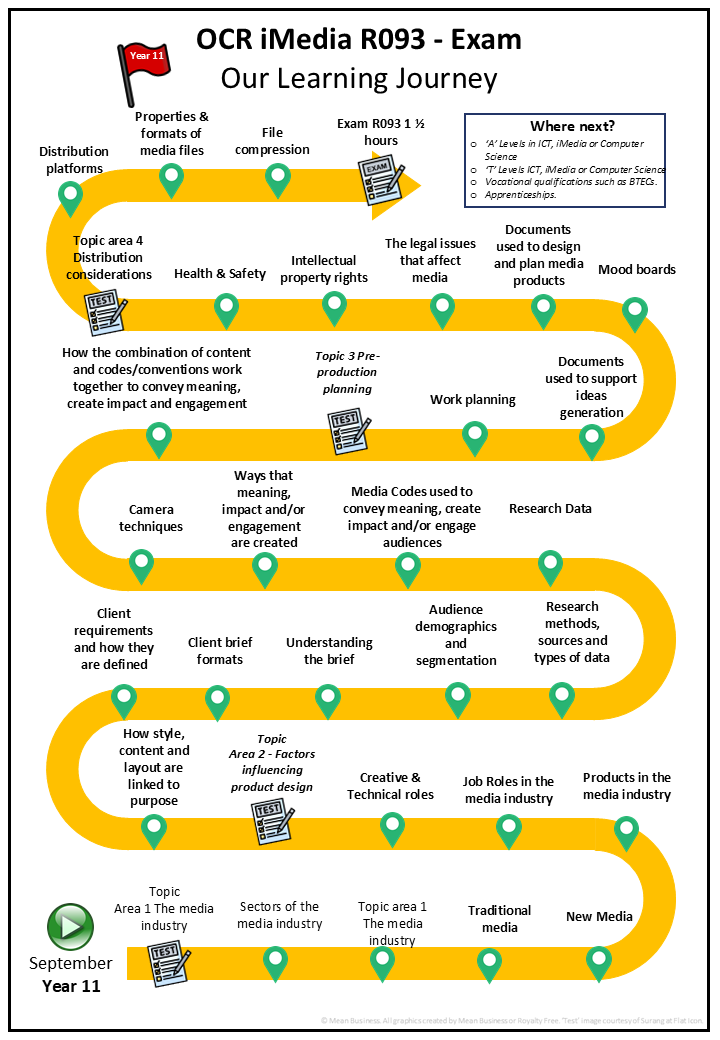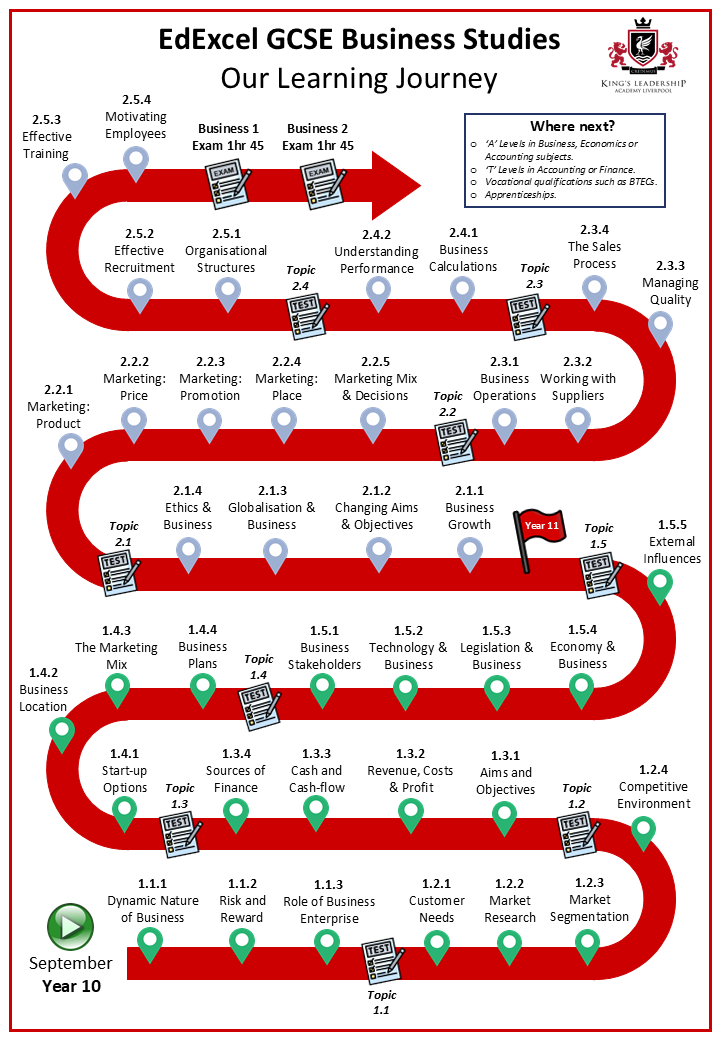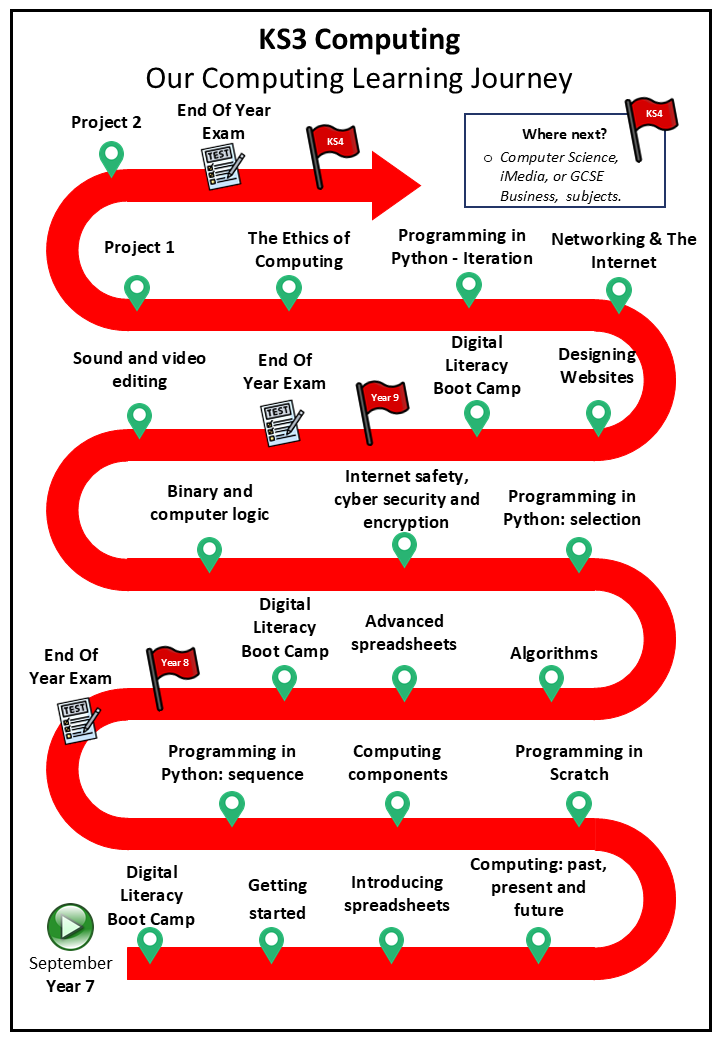- Home
- About Us
- Our Curriculum
- Subjects
- Computer Science
Computer Science
BackHead of Subject
Mrs J O'Keefe
Teaching Staff
Mrs J Okeefe, Mr O Crawford & Mr M Adeel
Curriculum Rationale – GCSE Computer Science (OCR J277)
The Computer Science curriculum at The Kings Leadership Academy Liverpool is designed to equip students with the knowledge, skills, and understanding needed to succeed in a digital, data-driven world. Our intent is to inspire curiosity, creativity, and confidence in students as they develop the technical and analytical skills required to become informed, responsible, and innovative digital citizens.
Through a carefully sequenced curriculum, students build strong foundations in computational thinking, problem-solving, and programming. They learn how computer systems work, how data is represented and processed, and how software and hardware interact to shape the modern world. Students also explore key themes such as cybersecurity, networks, and the ethical, legal, and environmental impacts of technology.
At Key Stage 3, students develop essential digital literacy, computational thinking, and introductory coding skills. These foundations prepare them for the challenges of OCR GCSE Computer Science (J277) at Key Stage 4, where they apply their learning through practical programming tasks and theoretical study. The course provides a balance between creative problem-solving and rigorous analytical thinking, enabling students to write, test, and refine code while understanding how computational principles underpin modern technology.
The department’s intent is to:
-
Aspire for excellence by setting high expectations and fostering a love of technology and innovation.
-
Promote Self-awareness by helping students identify their strengths in logical thinking, creativity, and resilience.
-
Foster Professionalism through the use of industry-standard tools and a focus on precision, accuracy, and pride in work.
-
Model Integrity by teaching the responsible and ethical use of technology and data.
-
Build Respect for others and for the impact that computing has on society, the environment, and the global community.
-
Encourage Endeavour by challenging students to persevere through complex problems and celebrate their achievements in coding and design.
Ultimately, our Computer Science curriculum prepares students not only for success in examinations but for life in a rapidly changing digital landscape — empowering them to think critically, solve problems creatively, and contribute positively to the technological world of tomorrow.
KS3 (Years 7-9)
Year 7
Topics
Getting Started
Introducing Spreadsheets
Computing: paste, present & future
Programming in Scratch
Computing Components
Programming in Python - Sequence
Skills
1. Getting Started
Basic Problem-Solving: Students learn to identify and tackle simple computing tasks, breaking problems into manageable steps.
Digital Literacy: Introduction to computer systems, file management, and safe use of online resources.
Reading Comprehension: Understanding written instructions to navigate software and complete tasks efficiently.
2. Introducing Spreadsheets
Data Handling: Students learn to enter, organise, and manipulate data in spreadsheets.
Basic Maths & Logic: Introduction to formulas and functions to perform calculations.
Problem-Solving: Understanding how to model real-world situations using spreadsheets to find solutions.
3. Computing: Past, Present & Future
Research Skills: Students explore the history and evolution of computing, learning to gather and summarise information.
Critical Thinking: Analysing the impact of technology on society and predicting future trends.
Presentation Skills: Communicating findings through presentations or reports, developing clarity and structure.
4. Programming in Scratch
Computational Thinking: Students develop problem-solving strategies like decomposition, pattern recognition, and algorithmic thinking.
Creativity: Designing simple programs and animations using block-based coding.
Collaboration: Working in pairs or groups to build projects, enhancing teamwork.
5. Computing Components
Technical Knowledge: Understanding basic hardware components and how computers function.
Lab Skills: Hands-on exploration of physical components like CPU, memory, and input/output devices.
Problem-Solving: Identifying and describing how different components work together to process information.
6. Programming in Python – Sequence
Logical Thinking: Students learn to write sequential code in Python, developing logical reasoning skills.
Syntax Familiarity: Introduction to Python's syntax, focusing on accuracy and structure in writing code.
Problem-Solving: Writing basic programs to solve mathematical or everyday problems, fostering independence in coding.
These topics help students build a solid foundation in digital literacy, computational thinking, and problem-solving, which are key skills for further study in computing.
Year 8
Topics
Advanced Spreadsheets
Algorithms
Programming in Python: selection
Internet Safety, cyber security & encryption
Binary & Computer Logic
Sound & Video Editing
Skills
1. Advanced Spreadsheets
Data Analysis: Students use complex functions, formulas, and charts to interpret data sets.
Problem-Solving: Application of logical reasoning to solve real-world problems through data modelling and financial planning.
Digital Literacy: Proficiency with spreadsheet software, managing data through sorting, filtering, and conditional formatting.
Numeracy Skills: Strengthening math skills by working with advanced calculations, percentages, and data patterns.
2. Algorithms
Computational Thinking: Students learn to break down complex tasks into clear, logical steps using flowcharts and pseudocode.
Problem-Solving: Designing and optimizing solutions for a variety of problems, emphasizing efficiency and clarity.
Logical Reasoning: Understanding key algorithmic concepts like sorting (e.g., bubble sort) and searching (e.g., linear and binary search).
3. Programming in Python: Selection
Control Flow Mastery: Students explore the use of “if, else, elif” statements to control the flow of programs, building decision-making logic.
Problem-Solving: Writing programs that handle different inputs and produce varied outputs based on conditions.
Coding Precision: Emphasis on correct syntax, code readability, and error debugging.
4. Internet Safety, Cyber Security & Encryption
Digital Literacy: Understanding how to navigate the online world safely, identifying potential cyber threats (e.g., phishing, malware).
Critical Thinking: Evaluating the risks and benefits of online behavior, data sharing, and digital footprint management.
Technical Knowledge: Gaining insight into encryption methods, password security, and how data is protected online.
Problem-Solving: Applying knowledge to case studies or simulations of real-world cyber security threats and how to mitigate them.
5. Binary & Computer Logic
Numeracy Skills: Learning to convert between binary and decimal systems, strengthening logical and mathematical skills.
Problem-Solving: Applying Boolean logic (AND, OR, NOT gates) to solve logic circuit problems.
Computational Thinking: Understanding how computers process instructions at the lowest level and how binary underpins all computing operations.
6. Sound & Video Editing
Creativity: Students develop multimedia skills by creating and editing audio and video files using editing software.
Technical Skills: Learning how to manipulate sound clips, apply filters, transitions, and other effects in video projects.
Problem-Solving: Resolving issues related to timing, synchronisation, and file formats in multimedia projects.
Collaboration: Working on group projects to produce multimedia content, enhancing teamwork and communication skills.
These topics help Year 8 students build on foundational digital literacy, problem-solving, and creative skills, with a focus on applying more advanced computing concepts and technical
Year 9
Topics
Designing Websites
Networking & the Internet
Programming in Python: iteration
The Ethics of Computing
Python Project
Data Project
Skills
1. Designing Websites
Web Development Skills: Students learn to create basic websites using HTML and CSS, focusing on structure and styling.
Creativity: Designing visually appealing and functional web pages, integrating images, links, and multimedia elements.
Problem-Solving: Identifying layout or coding errors, debugging, and improving user experience through trial and error.
Digital Literacy: Understanding the importance of web standards, accessibility, and responsive design.
2. Networking & the Internet
Technical Knowledge: Students develop an understanding of how the internet works, including IP addresses, DNS, and packet transmission.
Problem-Solving: Gaining the ability to troubleshoot common network issues and understand how data moves through a network.
Collaboration: Working together to simulate networks or research internet infrastructure, promoting teamwork.
Digital Literacy: Learning about the roles of routers, servers, and the impact of bandwidth, security, and data management.
3. Programming in Python: Iteration
Loop Mastery: Students explore how to use “for” and “while” loops to repeat code, controlling iterations effectively.
Problem-Solving: Developing programs that utilize loops for tasks such as counting, input validation, and automating repetitive tasks.
Coding Efficiency: Learning to optimize code by minimizing redundancy and making programs more efficient and scalable.
4. The Ethics of Computing
Critical Thinking: Students explore the ethical implications of computing, including privacy, data security, and the digital divide.
Digital Citizenship: Understanding the impact of technology on society and individuals, focusing on responsible use and digital rights.
Research & Debate Skills: Engaging in discussions on topics like artificial intelligence, hacking, and digital surveillance, fostering informed opinions.
Problem-Solving: Addressing case studies and hypothetical scenarios where students must propose ethical solutions to computing dilemmas.
5. Python Project
Project Management: Planning and executing a coding project, from concept to completion, reinforcing time management and organization skills.
Problem-Solving: Applying Python programming skills to solve a real-world problem or create a functioning application, encouraging creativity and logic.
Coding Skills: Integrating selection, iteration, and functions to build more complex, user-interactive programs.
Collaboration: Working individually or in groups to deliver a finished project, promoting teamwork and effective communication.
6. Data Project
Data Analysis: Students collect, analyze, and interpret data using tools such as spreadsheets or Python, developing analytical thinking.
Problem-Solving: Solving real-world problems using data sets, building models to make predictions or decisions based on information.
Numeracy Skills: Strengthening maths skills through the manipulation of data, applying functions, and creating visual representations like graphs.
Research Skills: Gathering and selecting relevant data, ensuring accuracy and credibility in project-based work.
Assessment
1. Quizzes and Multiple-Choice Tests
Format: Automatically graded quizzes with multiple-choice, true/false, or short-answer questions.
Skills Assessed: Knowledge recall (e.g., computing components, spreadsheet functions), understanding of key concepts, and problem-solving approaches.
2. Practical Programming Tasks
Format: Students complete coding challenges using platforms like Scratch or Python IDEs, submitting their work electronically.
Skills Assessed: Computational thinking, programming logic, debugging, and code writing.
3. Project-Based Assessments
Format: Students work on larger tasks like designing a spreadsheet, creating a Scratch game, or programming a simple Python project. These are submitted online.
Skills Assessed: Creativity, problem-solving, application of coding skills, and the ability to follow project briefs.
4. E-Portfolios
Format: Students maintain an online portfolio documenting their work and reflections over time, including projects and self-assessments.
Skills Assessed: Organisation, long-term progression, and reflective skills on their learning journey.
5. Online Presentations
Format: Students prepare and deliver presentations on computing topics (e.g., Computing Past, Present & Future), submitted via video or live online.
Skills Assessed: Research, communication, presentation skills, and the ability to summarise and convey technical concepts.
6. Online Formative Assessments
Format: Through virtual learning environments (e.g., Google Classroom, Microsoft Teams), students receive ongoing feedback on short tasks, quizzes, or discussions.
Skills Assessed: Immediate understanding of concepts and their ability to apply learning to small-scale tasks.
These online assessments help ensure that students’ progress is measured continuously and allows for flexible and accessible evaluation of their computational knowledge and skills.
GCSE (Years 10-11)
Topics
R093 - Creative iMedia in the Media Industry - Exam 90mins
R094 - Visual Identity & Digital Graohics - Coursework
R095 - Characters & Comics - Coursework
Skills
R093 – Creative iMedia in the Media Industry (Exam – 90 mins)
This unit focuses on the media industry, covering the fundamentals of digital media products, audience needs, and the production process.
Skills Developed:
Media Literacy: Understanding various media sectors (TV, film, web, games) and their purposes.
Pre-Production Skills: Learning about planning processes, including research, target audience identification, and project constraints.
Critical Thinking: Analyzing and evaluating different types of media products in terms of effectiveness and suitability for target audiences.
Problem-Solving: Applying theoretical knowledge to real-world scenarios, such as project planning and client briefs.
Exam Skills: Mastery of exam techniques, including answering questions based on case studies, demonstrating clear understanding of key terms and concepts.
R094 – Visual Identity & Digital Graphics (Coursework)
This unit involves creating a visual identity and producing digital graphics for a client brief.
Skills Developed:
Graphic Design: Learning the principles of visual identity (logos, color schemes, fonts) and how they represent brands or products.
Digital Tools Mastery: Using software like Adobe Photoshop, Illustrator, or other graphic design programs to create professional-standard graphics.
Creativity: Designing unique and visually appealing logos, advertisements, and other promotional materials based on client requirements.
Pre-Production Skills: Understanding client briefs, conducting research, and planning the design process through mood boards, sketches, and wireframes.
Project Management: Managing time effectively to complete the design project, meeting deadlines and production milestones.
Evaluation Skills: Reflecting on the design process, evaluating the effectiveness of the final product against the brief and target audience.
R095 – Characters & Comics (Coursework)
This unit focuses on designing characters and producing comic strips or graphic novels based on a client brief.
Skills Developed:
Character Design: Developing creative characters with unique features, expressions, and emotions that fit the narrative or client requirements.
Storytelling: Crafting a visual narrative through sequential art, combining character development with compelling plots and dialogues.
Illustration Skills: Using traditional or digital drawing tools (e.g., Adobe Illustrator, Photoshop, or other design software) to create comics or character designs.
Creativity: Designing original concepts, characters, and settings that engage readers and meet the brief’s objectives.
Digital Graphics: Editing and refining digital illustrations, using layers, filters, and effects to enhance the final product.
Presentation & Evaluation: Reflecting on the design process, justifying choices made in relation to the brief, and evaluating the final product’s success.
These units help students develop a wide range of skills, from understanding the media industry and client-based projects to technical expertise in design and illustration.
Assessment
R093 – Creative iMedia in the Media Industry exam is structured to assess both theoretical knowledge and practical application in the media industry. Here’s an overview of the typical layout:
1. Exam Duration and Format
-
Duration: 90 minutes.
- The exam includes a combination of multiple-choice questions, short-answer questions, and extended-response questions.
2. Sections of the Exam
The exam is divided into several key sections, which generally focus on different aspects of media production and the industry.
Section A: Multiple-Choice Questions (MCQs)
- Content: This section tests basic knowledge and understanding of key concepts related to the media industry.
- Number of Questions: Typically 10-15 multiple-choice questions.
- Topics Covered:
- Media sectors and products.
- Audience types and targeting.
- Basic planning documents.
- Codes and conventions of media products.
- Purpose: To quickly assess students' recall and understanding of fundamental terms and concepts.
Section B: Short-Answer Questions
-
Content: This section asks for more detailed responses, requiring students to explain key concepts or identify elements from a media product.
- Number of Questions: Around 5-6 short-answer questions.
- Topics Covered:
- Pre-production and planning processes (e.g., creating storyboards or mood boards).
- Legal, ethical, and regulatory issues (e.g., copyright, data protection).
- The media industry’s structure and roles.
- Distribution and promotion strategies.
- Purpose: To assess students' ability to describe processes and concepts in detail, often applying them to examples from the media industry.
Section C: Extended-Response Questions
-
Content: This section focuses on higher-level thinking, where students need to analyse and evaluate scenarios or media products.
- Number of Questions: Typically 1-2 extended-response questions.
- Topics Covered:
- Analysing the effectiveness of media products in achieving their purpose (e.g., reaching target audiences).
- Evaluating the application of pre-production documents and techniques.
- Discussing how media codes and conventions impact audience engagement.
- Purpose: To assess the students' ability to apply knowledge to specific case studies or hypothetical scenarios, providing in-depth explanations, comparisons, and evaluations.
3. Marking and Weighting
-
The exam is typically divided into sections with different weightings, often with multiple-choice questions making up a smaller percentage of the total mark and extended-response questions contributing to a larger portion of the overall score.
-
Marking Scheme:
- Multiple-choice questions are typically marked automatically.
- Short-answer questions are marked for clarity, accuracy, and depth of understanding.
- Extended-response questions are marked for structured argument, evaluation, and how well the student applies knowledge to a given scenario.
The exam aims to assess both foundational knowledge of the media industry and the ability to apply this knowledge in practical, real-world contexts.
R094 – Visual Identity & Digital Graphics (Coursework)
Assessment Type: Controlled Assessment (Coursework)
Format: Students complete a project based on a client brief, producing a range of visual identity materials (e.g., logos, business cards, promotional graphics).
Content Focus:
- Students are assessed on their ability to interpret a client brief, conduct research, plan and create digital graphics, and evaluate their work against the original objectives.
- The assessment typically includes submission of a portfolio, which may contain sketches, design iterations, final products, and reflective evaluations.
Weighting: This unit generally accounts for around 25% of the overall qualification grade.
R095 – Characters & Comics (Coursework)
Assessment Type: Controlled Assessment (Coursework)
Format: Students design characters and create a comic strip or graphic novel based on a client brief.
Content Focus:
- Assessment criteria include the originality and creativity of character designs, effectiveness of storytelling, and quality of the final comic/graphic work.
- Students must provide a project portfolio that documents their research, development process, character designs, and final output, along with a reflective evaluation.
Weighting: This unit typically contributes approximately 25% to the overall qualification grade.
General Assessment Principles
Feedback and Evaluation: Throughout the coursework units, students receive formative feedback from teachers to help guide their development and improve their work before final submission.
Moderation: Coursework assessments may be subject to moderation by OCR to ensure consistency and fairness in grading across different centres.
Clubs & Trips
Computer Club Overview
The Computer Club provides a supportive environment for students to explore computing and digital technology, fostering creativity, collaboration, and skill development.
Key Features
- Activities: Hands-on projects, workshops, guest speakers, and competitions.
- Inclusivity: Open to all skill levels, promoting confidence and leadership through peer mentoring.
- Community: Builds connections and networking opportunities for future studies and careers.
- Skills: Develops problem-solving, creativity, collaboration, and technical proficiency.
Careers
Here’s an overview of possible career paths and further education opportunities related to computing and digital media, along with industry connections and guidance resources:
Career Paths
Software Development: Roles such as software engineer, application developer, or web developer. These positions focus on designing and creating software applications for various platforms.
Graphic Design: Careers in visual communication, such as graphic designer, multimedia artist, or UX/UI designer, which involve creating visual content for print, digital media, and websites.
Digital Marketing: Positions like digital marketing specialist or social media manager, focusing on online marketing strategies, content creation, and brand management.
Game Development: Careers as game designers, programmers, or animators, creating video games for various platforms, combining creative and technical skills.
Data Analysis: Roles such as data analyst or business intelligence analyst, focusing on interpreting and analyzing data to inform business decisions and strategies.
Cybersecurity: Positions like cybersecurity analyst, ethical hacker, or information security specialist, focusing on protecting systems and networks from cyber threats.
IT Support and Network Administration: Careers in technical support or network administration, ensuring the functionality and security of computer networks.
Content Creation: Opportunities in video production, podcasting, or blogging, where individuals can create engaging content across various media platforms.
Project Management: Roles such as IT project manager or digital project manager, focusing on overseeing projects from inception to completion within the tech industry.
Homework & Revision
Homework
Set day: Friday
Due day: Friday
Format/platform: KS3 - Online, KS4 - a mix of paper based and online homework
Revision Resources
Key Revision Websites
-
BBC Bitesize
BBC Bitesize
Offers concise revision notes, interactive quizzes, and videos covering a variety of subjects, including Computing. -
Khan Academy
Khan Academy
Provides comprehensive video tutorials on a wide range of topics, including Computer Programming, Data Analysis, and more. -
GCSEPod
GCSEPod
Features short, engaging podcasts and videos tailored for GCSE subjects, including Computing and ICT. -
Seneca Learning
Seneca Learning
Offers free revision resources, including interactive lessons and quizzes for a variety of subjects, including Computing. -
Quizlet
Quizlet
Provides flashcards and study sets created by users on various topics, allowing students to practice key terms and concepts.
Online Tutorials and Videos
-
YouTube – CrashCourse
CrashCourse Computer Science
A playlist covering fundamental topics in computer science, including programming, algorithms, and the history of computing. -
YouTube – Tech With Tim
Tech With Tim
Offers tutorials on programming languages like Python, game development, and various tech-related topics. -
FreeCodeCamp
FreeCodeCamp
An extensive platform with free coding tutorials and courses covering web development, JavaScript, Python, and more. -
Codecademy
Codecademy
An interactive platform offering coding lessons in various programming languages and web development, suitable for beginners and intermediate learners. -
W3Schools
W3Schools
A comprehensive resource for learning web development technologies, including HTML, CSS, JavaScript, and SQL, with interactive coding examples.
Additional Resources
-
DigitalLearn.org
DigitalLearn
Offers free courses on digital literacy skills, including basic computing, online safety, and productivity software. -
Skillshare
Skillshare
An online learning community with courses on graphic design, web development, and other creative skills (some courses require a subscription).
3. Coursera
Coursera
Provides access to courses from universities and institutions on topics like computer science, graphic design, and data analysis (some courses are free).
Wider Reading
Here are several books, articles, journals, and other resources that can help students deepen their understanding of computing and digital media, extending their exploration beyond the curriculum:
Books
-
“Computer Science Distilled: Learn the Art of Solving Computational Problems” by Wladston Ferreira Filho
-
A concise guide that covers fundamental concepts of computer science, emphasizing problem-solving skills.
-
-
“Python Crash Course: A Hands-On, Project-Based Introduction to Programming” by Eric Matthes
-
An accessible introduction to programming with Python, filled with practical projects that help solidify learning.
-
-
“The Design of Everyday Things” by Don Norman
-
A classic book that delves into design principles, usability, and user experience, essential for students interested in graphic design and UX/UI.
-
-
“Understanding Comics: The Invisible Art” by Scott McCloud
-
An insightful exploration of the comics medium, covering theory, storytelling, and character development, beneficial for students in the Characters & Comics unit.
-
-
“Coding Projects in Scratch” by Jon Woodcock
-
A practical guide for beginners to create fun and engaging projects using Scratch, ideal for reinforcing skills learned in programming.
-
Articles and Journals
-
“The Computing Teacher” (Journal)
-
This journal offers articles on teaching strategies, technology integration, and innovative practices in computer science education.
-
-
“Communications of the ACM” (Association for Computing Machinery)
-
A leading journal that covers current trends, research, and developments in the computing field.
-
-
“Journal of Digital Media & Policy”
-
Explores the relationship between digital media and policy, providing insights into ethical considerations and media impact.
-
Online Resources
-
edX
edX
Offers free online courses from top universities on various topics, including computer science, digital media, and graphic design. -
Khan Academy
Khan Academy
Provides extensive resources and courses on computer programming, algorithms, and more, encouraging self-paced learning. -
TED Talks
TED Talks
Search for talks related to technology, innovation, and creativity to inspire students and expose them to industry leaders’ ideas. -
Medium
Medium
A platform where professionals share articles on technology, design, and programming trends, allowing students to explore real-world applications of their studies.
Podcasts
-
“Coding Blocks”
-
A podcast focused on software development and programming best practices, ideal for students interested in software engineering.
-
-
“The Design Better Podcast”
-
Discusses design principles and practices with industry leaders, perfect for students interested in UX/UI and graphic design.
-
-
“Hello Internet”
-
A light-hearted podcast that covers various topics, including technology and internet culture, encouraging critical thinking and discussion.
-
Learning Journeys